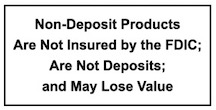Internet Security Tips
When using the internet there are some hidden dangers to be aware of:
Malware are programs that install themselves and gather information or take over your computer. They are very similar to viruses.
Viruses can steal information, replicate themselves, or even crash a PC.
Cryptoware is able to gain control over a PC and request something of value in order get a key or code that will allow you to unlock the PC.
A Trojan Horse is installed silently on a computer so that an attacker can remotely control it.
Phishing can be any emails that are sent with the intent to get someone to click on an embedded link or to get a user to give out information.
- Never give out information to someone that you do not know. If you get an email from a “relative” in a foreign country that you’ve never met – be cautious.
- If it sounds too good to be true – it probably is!
- Be careful of clicking on links in emails. Go to a company’s website and login there rather than following a link.
- Have anti-virus and update it regularly.
- Update Windows often.
- Microsoft will NOT call you and offer tech support if you pay them. This is a scam. Hang up on them and report it to https://ic3.gov.
- If you feel like your information has been compromised contact your credit card company, bank and any other site where you have any personal information immediately.
- Change your passwords regularly.
- Don’t use the same password for multiple sites.
Money Smart for Older Adults
Money Smart for Older Adults was developed jointly by the Federal Deposit Insurance Corporation (FDIC and the Bureau of Consumer Financial Protection to help raises awareness among older adults and their caregivers on how to prevent elder financial exploitation and encourages advance planning and informed financial decision-making.
Online Education Center
By visiting our Online Education Center, you will be able to learn about the following topics